Website Crawler – SEO Checkpoints Described
In today’s highly competitive digital landscape, staying on top of your website’s performance is crucial. A thorough SEO audit helps identify both technical issues and content-related opportunities, ensuring your site remains user-friendly and search-engine optimized. In this post, we’ll explore key checkpoints often included in an SEO crawl, along with explanations of why each one is important.
Key Site Audit Checkpoints and Their Importance
Pages with 404 Status Code
- What It Means: Pages returning an HTTP 404 (Not Found) error.
- Why It Matters: Broken pages frustrate visitors, hurt user experience, and waste crawl budget—negatively impacting SEO.
Pages with 301 Status Code
- What It Means: Pages that redirect permanently with an HTTP 301 code.
- Why It Matters: 301 redirects pass link equity but can cause issues if they lead to redirect loops or chains.
Pages with 302 Status Code
- What It Means: Pages that redirect temporarily with an HTTP 302 code.
- Why It Matters: 302 redirects usually don’t pass full link equity and can create confusion if used incorrectly for long-term changes.
Pages with Duplicated Title
- What It Means: Multiple pages sharing the exact same title tag.
- Why It Matters: Duplicate titles can lead to keyword cannibalization, making it harder for search engines to understand unique content.
Pages with a Too-Long Title
- What It Means: Title tags exceeding recommended character or pixel limits.
- Why It Matters: Overly long titles may be truncated in search results, harming click-through rates and clarity.
Pages with a Too-Short Title
- What It Means: Title tags shorter than best-practice guidelines.
- Why It Matters: Underusing the title tag can miss key keywords and reduce click appeal.
Meta Description Duplicated
- What It Means: Pages using the same meta description text.
- Why It Matters: Each page should have a unique description that captures its main topic and entices clicks.
Pages with Meta Keywords
- What It Means: Identifies pages still using a meta keywords tag.
- Why It Matters: Major search engines ignore meta keywords; continuing to use them is considered outdated.
Pages with a Too-Long Meta Description
- What It Means: Meta descriptions exceeding recommended length (around 155–160 characters).
- Why It Matters: Long meta descriptions may be cut off, reducing clarity and potential click-through rates.
Pages with a Too-Short Meta Description
- What It Means: Meta descriptions shorter than recommended guidelines.
- Why It Matters: Very short descriptions may not give enough context, lowering user engagement.
Pages with Title Width Greater Than 600px
- What It Means: Title tags whose rendered width exceeds ~600 pixels in search results.
- Why It Matters: Overly wide titles can be truncated, limiting visibility in SERPs.
Pages with Meta Description Width Greater Than 960px
- What It Means: Meta descriptions whose rendered width exceeds ~960 pixels.
- Why It Matters: Longer descriptions can be truncated, impacting the clarity of your search snippets.
Pages with Meta Noindex
- What It Means: Pages that instruct search engines not to index them.
- Why It Matters: Useful for private or duplicate pages, but unintentional usage can prevent important content from being indexed.
Pages without Title Tag
- What It Means: Pages that have no title tag whatsoever.
- Why It Matters: Title tags are a key ranking factor and vital for user navigation in search results.
Pages without Meta Description Tag
- What It Means: Pages missing a meta description.
- Why It Matters: Without a meta description, search engines auto-generate a snippet which might not accurately represent your content.
Pages with Title Exactly the Same as H1
- What It Means: Pages where the H1 is identical to the title tag.
- Why It Matters: While not an error, slight variations can help capture more keywords and improve user interest.
Pages with Duplicated H1
- What It Means: Multiple H1 tags on the same page.
- Why It Matters: Multiple H1s dilute the primary topic, confusing both search engines and users.
Pages with Broken Rel=Canonical
- What It Means: Canonical tags that are missing, invalid, or pointing to broken links.
- Why It Matters: Proper canonical tags prevent duplicate content issues and help search engines identify the “main” version of a page.
Pages with Missing H1
- What It Means: Pages lacking an H1 header.
- Why It Matters: An H1 provides structure and context for search engines and users; missing it can weaken on-page SEO.
Check If H1 Is Longer Than 70 Characters
- What It Means: Ensures H1s stay within a recommended character limit.
- Why It Matters: Overly long H1s can be unwieldy for readers and potentially less relevant to search engines.
Pages with Duplicated Anchor Text
- What It Means: Pages that reuse the exact same anchor text multiple times.
- Why It Matters: Repetitive anchor text can confuse users and dilute keyword relevance.
Images with Empty or Missing Alt Attribute
- What It Means: Images lacking alt text.
- Why It Matters: Alt text aids accessibility and helps search engines understand image context.
Pages with Too Long Anchor Text
- What It Means: Anchor text that’s excessively long, making links cumbersome.
- Why It Matters: Short, descriptive anchor text is more user-friendly and clearer for search engines.
Length of URL
- What It Means: Checks if URLs are excessively long or hard to read.
- Why It Matters: Short, clean URLs are more user-friendly and can help with rankings.
Links to HTTP Pages on HTTPS Site and Vice Versa
- What It Means: Mixed content (HTTPS pages linking to HTTP resources, etc.).
- Why It Matters: Mixed content can trigger security warnings and undermine user trust.
Autocomplete Not Disabled
- What It Means: Checks if forms are preventing browser autocomplete when not necessary.
- Why It Matters: Typically, you want autocomplete enabled for a smoother user experience unless security concerns dictate otherwise.
PHP Warnings
- What It Means: Shows if any PHP errors or warnings appear on a page.
- Why It Matters: PHP errors can expose code issues and harm user trust or site functionality.
Brand Name in Title
- What It Means: Checks if the brand name appears in the page title.
- Why It Matters: Can strengthen brand recognition; however, overuse might reduce relevance for specific keywords.
Brand Name in Meta Description
- What It Means: Checks if the brand name appears in the meta description.
- Why It Matters: Helps reinforce brand identity, but balance is key to ensure clarity.
Brand Name Duplicated in Title
- What It Means: Identifies repeated brand mentions within a single title.
- Why It Matters: Overemphasizing the brand can look spammy or detract from other key terms.
Brand Name Duplicated in Meta Description
- What It Means: Points out multiple brand name mentions in the meta description.
- Why It Matters: Too much repetition can reduce readability and user appeal.
Near Duplicates
- What It Means: Pages that are very similar in content but not entirely identical.
- Why It Matters: Confuses users and search engines, potentially diminishing the distinct value of each page.
Duplicated Pages
- What It Means: Entire pages with identical or nearly identical content.
- Why It Matters: Duplicate content can lead to poor user experience and SEO complications (for example, cannibalization).
Pages with Duplicated Body
- What It Means: Specifically flags body text repeated across multiple pages.
- Why It Matters: Causes the same issues as other forms of duplicate content, confusing both users and search algorithms.
W3C Validation
- What It Means: Checks for compliance with official HTML/CSS standards.
- Why It Matters: Valid code tends to be more accessible, cross-browser compatible, and easier to maintain.
External Links Check Result
- What It Means: Overview of external links found on your site.
- Why It Matters: Monitoring external links ensures you’re not sending users to broken or harmful sites.
Number of Checked Pages
- What It Means: Indicates how many pages the audit tool scanned compared to total pages.
- Why It Matters: Ensures completeness of the audit.
External Links with 404 Status Code
- What It Means: Flags external links leading to pages that return 404 errors.
- Why It Matters: Broken outbound links frustrate users and reduce trust in your site.
External Links with 301/302 Status Code
- What It Means: Identifies outbound links redirecting to other URLs.
- Why It Matters: Redirects can degrade user experience if they’re excessive or chained incorrectly.
External Links with 500 Status Code
- What It Means: Shows outbound links leading to pages with server errors.
- Why It Matters: Linking to error-prone resources can diminish user trust and reflect poorly on your site.
By understanding and addressing these checkpoints, you can create a more robust, user-friendly, and search-engine-optimized website. If you have any questions or need guidance on resolving specific issues, feel free to reach out.



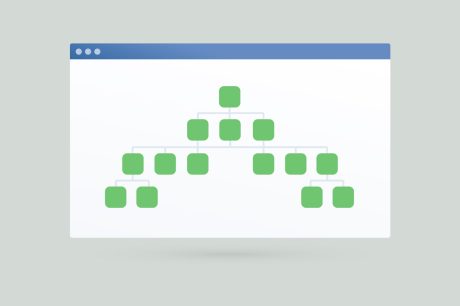
Leave a Comment