Affordable SEO Tools
Are you searching for budget-friendly ways to raise your website’s position? This post shows you how DiagnoSEO and other free tools can support your goals without high costs or headaches.
- DiagnoSEO is an affordable AI-Powered SEO and Content Marketing Toolset starting at just $7 monthly.
- Google Keyword Planner gives free data on search volumes and competitiveness.
- Mixing low-cost services reduces overall expenses while increasing site visibility.
Why Price Matters
Rising costs can stop new businesses from diving deep into optimization. Affordable SEO tools help you tackle essential tasks—like rank checks and on-page tweaks—without heavy monthly fees. Doing a quick feature comparison reveals that cheaper software often covers your main needs. Large, premium platforms can overcomplicate matters if you only want basic insights or have a tight budget. With the right set of tools, you get clarity on your site’s performance without overspending.
DiagnoSEO: AI-Powered And All-In-One Toolkit
DiagnoSEO stands out as an all-in-one AI-powered SEO and content marketing toolkit. It combines affordable pricing with advanced capabilities:
- SEO Audits for over 200 ranking factors
- Competitor Analysis to spot top rivals’ tactics
- Keyword Research that includes a generator, related phrase finder, and volume checks
- Backlink Checker to track linking domains and anchor distribution
- AI Article Writer for fresh, optimized content
- Fastest WordPress SEO plugin, loaded with outstanding features
All that power starts at $7 per month, which is shockingly cheap for a suite this thorough. If you’re on WordPress, the dedicated plugin ensures you maintain site speed while enjoying robust on-page controls.
Key DiagnoSEO Features
1. SEO Audits
DiagnoSEO examines your site for on-page details, accessibility, performance, and security. It pinpoints problems like broken links or weak metadata, then lays out simple steps to fix them.
2. Competitor Analysis
Learn how top-ranking pages handle content length, keyword usage, and backlink profiles. Use these hints to upgrade your own approach.
3. Keyword Research
DiagnoSEO offers multiple keyword tools, including a generator and search volume checker. You see user interest levels, competition, and related phrases.
4. Backlink Checker
Audit your inbound links, identify broken sources, and refine anchor text distribution. A stronger backlink profile usually boosts domain authority.
5. AI-Powered Content Creation
DiagnoSEO’s AI writing assistant helps you craft posts around key terms. There’s also an article rewriter, headline generator, and “Humanize AI Text” feature. Each one speeds up content tasks.
6. Fast WordPress Plugin
DiagnoSEO has developed what it calls the fastest WordPress SEO plugin. It covers metadata, schema, redirections, and social tags, without bogging down site speed.
Google Search Console for Free Rank Tracking
Another must-have is Google Search Console, which helps you see how Google views your website. It identifies indexing issues, crawl errors, and potential penalties. You also get access to valuable performance metrics like impressions, clicks, and average positions for specific keywords. Combining this data with DiagnoSEO’s audits can highlight pages that need technical fixes or better targeting. Google Search Console is completely free, making it an easy addition to your toolkit.
Google Keyword Planner for Keyword Research
Google Keyword Planner remains a staple for basic search data. It reveals approximate volumes and competition levels for various words. You won’t pay extra for Keyword Planner, which saves you money while offering helpful direction on user interest.
Track User Behavior for Free
How your audience interacts with pages can point you toward needed improvements. Tools like Google Analytics or Clicky clarify bounce rates, session lengths, and high-performing content. Pair that info with DiagnoSEO’s on-page checks, and you’ll see where you need better headlines or stronger keyword placement. The synergy between data analysis and practical SEO tasks prevents random guesswork. Instead, you make changes based on real visitor trends.
Google Analytics is the obvious pick for in-depth user metrics. Tools like Clicky or Statcounter provide simpler dashboards if that suits you. Whichever analytics platform you choose, you’ll combine that data with DiagnoSEO’s audits or competitor findings. Spot traffic dips, trace them to a cause, then apply DiagnoSEO’s recommended changes. Over time, you refine your approach, investing less energy in guesswork.
Screaming Frog for Technical Site Checks
You can also use Screaming Frog in its free version to crawl up to 500 URLs. It reports missing tags or broken links that might hurt your SEO. When combined with DiagnoSEO’s more thorough audits, you get a complete snapshot of site health. This layered approach helps you catch major errors quickly and fix them before they undermine your rankings.
Cloudflare for Free SSL Certificate
Security influences your reputation, and search engines often favor safer sites. Cloudflare offers a free tier including basic DDoS protection and a content delivery network (CDN). That can speed up global load times, lower bounce rates, and improve user trust. Cloudflare also integrates HTTPS at no cost, indicating a secure site to both users and search engines.
Check Bing Webmaster Tools
Bing remains the second major search engine, so ignoring it could mean losing visitors. Bing Webmaster Tools reveals how you rank on Microsoft’s platform and flags indexing issues or backlinks. Merging data from Bing with DiagnoSEO’s competitor or on-page analysis fosters a more holistic view. Even moderate traffic from Bing can boost conversions, so it’s wise to watch these signals.
Stay Organized With a Free Checklist
Bouncing between multiple dashboards might overwhelm you. Draft a to-do list covering tasks like rank checks, content updates, and competitor analysis. Cross off items weekly or monthly so you don’t overlook crucial details. For example, DiagnoSEO’s audits could reveal new technical issues that you add to your list. Keeping tasks visible ensures consistent progress. For a deeper reference, see the official SEO Checklist.
Sticking To Your Budget
Some users assume they must spend top dollar for serious SEO help. Yet DiagnoSEO starts at $7 monthly, which easily fits small marketing budgets or personal projects. Meanwhile, free tools like Google Search Console, Google Analytics or Cloudflare handle site performance and analytics. By mixing these low-cost services, you avoid draining resources and still monitor traffic, page load, or indexing issues. Prioritize your must-have features first. You can always add advanced modules later.
DiagnoSEO’s Pricing Options
DiagnoSEO caters to different budgets:
- Free: Basic audits and limited tool access
- Basic ($7/month): Over 20 tools, 60 monthly credits, plus the WordPress SEO plugin
- Advanced ($19/month): 30+ tools, 200 credits, unlimited plugin sites, and more advanced features
- Enterprise (Custom): High-volume usage, custom audits, and priority support
These tiers scale with your site, letting you start small or jump to advanced. This affordability means you don’t need to pay $50 or $100 monthly for features you might not use.
FAQ
Is DiagnoSEO truly $7 monthly?
Yes, its Basic plan starts at $7 per month, covering essential SEO audits, competitor checks, WordPress plugin features, and more.
How does AI writing fit into optimization?
DiagnoSEO’s AI modules can create or refine articles for your site. You still need final edits, but it saves time and ensures keyword focus.
Should I combine DiagnoSEO with Google Search Console?
Yes, but now it’s a separate thread. Google Search Console offers free site performance statistics, while DiagnoSEO gives e.g. advanced on-page checks. Together, you get a balanced view of current performance and optimization steps.
Will Cloudflare’s free plan affect my SEO?
It can improve page speed and add SSL support, both of which help with user experience and potential Google ranking signals.
What if I want more advanced features than the Basic plan?
DiagnoSEO’s Advanced plan provides broader data, access to advanced features, additional credits, and unlimited WordPress plugin sites. If you have bigger goals, consider upgrading.
Summary
DiagnoSEO is an affordable AI-Powered SEO and Content Marketing Toolset for analyzing pages, monitoring backlinks, researching keywords, and creating SEO-optimized articles. Backed by the fastest WordPress SEO plugin, it allows small or large site owners to improve performance without spending huge amounts. By combining DiagnoSEO’s capabilities with free platforms like Google Search Console, Google Keyword Planner, Cloudflare, and Bing Webmaster Tools, you get the power to boost visibility and keep costs in check.
Have you tried DiagnoSEO or another cost-friendly SEO option? Share your thoughts below so we can keep the conversation rolling!



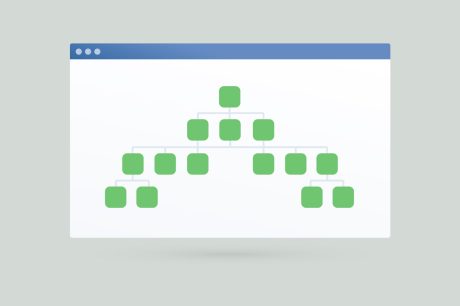
Leave a Comment