What does page indexing issues mean in Google Search Console?
Read this article to discover what does page indexing issues mean in Google Search Console! Learn how to properly prioritize the issues.

Page indexing issues in Google Search Console mean Google is having trouble adding certain pages from your site to its search results. If a page isn’t indexed, it won’t appear when people search on Google, which can hurt your website’s visibility and traffic. These issues can happen for various reasons, like technical errors, low-quality content, or settings on your site that block Google from crawling or indexing the page. Fixing these problems is important to ensure your website gets the attention it deserves. The good news is that most indexing issues can be resolved once you know what’s causing them.
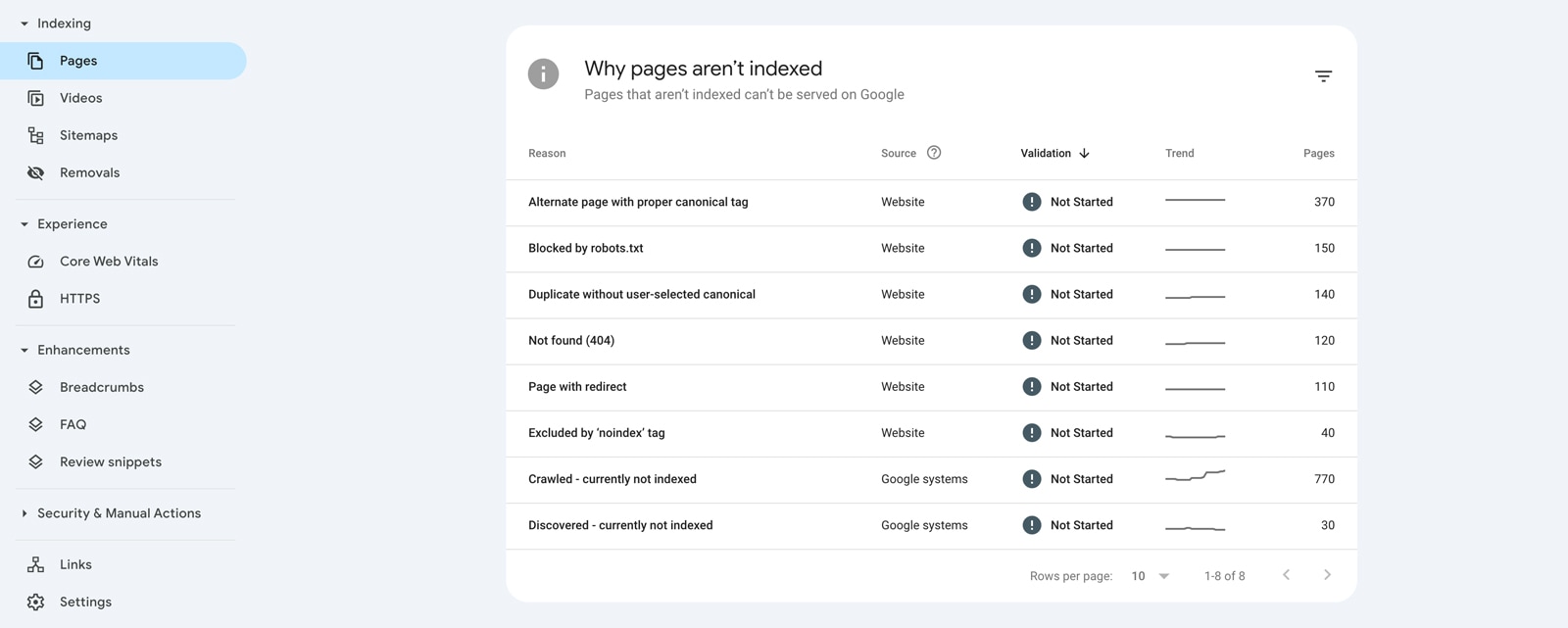
Which ipage indexing ssues it’s best to start investigating at first?
I would start with checking “Not found (404)”.
Investigating and fixing 404 errors can be important for various reasons.
- Missing 301 redirection – 404 can be related to missing implementation of redirects and might be related to loss of old page authority transfer. Implementation of redirects can transfer the authority of an old URL to a new URL.
- Lack of SEO value from backlinks – fixing 404 preserves link equity. Backlinks to 404 pages are not passing the SEO value.
- Poor user experience – it might happen that links on pages with 404 are still accessible on the website. This can lead to poor user experience (especially if no custom 404 is implemented).
Next steps
After checking and fixing 404 errors I would check if pages „excluded by noindex tag” are intentionally excluded or by mistake. Links to pages with noindex are not passing the SEO value so it’s worth it to check if there are no valuable backlinks to pages with noindex.
Next I would double check all blocked pages related to “Blocked by robots.txt”,
“Blocked due to other 4xx issue” to double check if pages are intentionally blocked there.
“Blocked due to access forbidden” might be related to wrong server configuration or link to wrong page so that might be worth investigating too.
After that I would check pages in “Alternate page with proper canonical tag “ to make sure that all of them should be canonicalized. Perhaps some of them need to be indexed. Further explanation of other issues (of lower priority) from report:
Duplicate, submitted URL not selected as canonical – there 11 affected pages but it can be fixed by implementing self-referencing canonical URL or eventually adding more internal links and content to the affected page. Might be also good to obtain backlinks if needed.
Duplicate, Google chose different canonical than user – there are only 3 pages in the report with this issue but might be worth checking if rel canonical tags are implemented properly (with self-referencing) and if there are no links to duplicate pages on the website and in the sitemaps.
Discovered currently not indexed – if pages won’t be indexed also after manually requesting the indexation then it might be worth looking if all is good with the page’s content and internal links. Might be also good to obtain backlinks to speed up crawling.
Crawled currently not indexed – if pages won’t be indexed also after manually requesting the indexation then it might be worth looking if all is good with the page’s content and internal links. Might be also good to obtain backlinks to speed up the indexation.


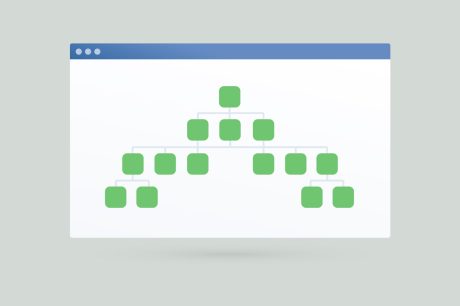
December 22, 2024 at 7:50 pm |
I appreciate the clear guidance on what to prioritize first. Google better watch out because my pages are getting indexed!
December 22, 2024 at 9:46 pm |
I also start with 404 errors—so practical!